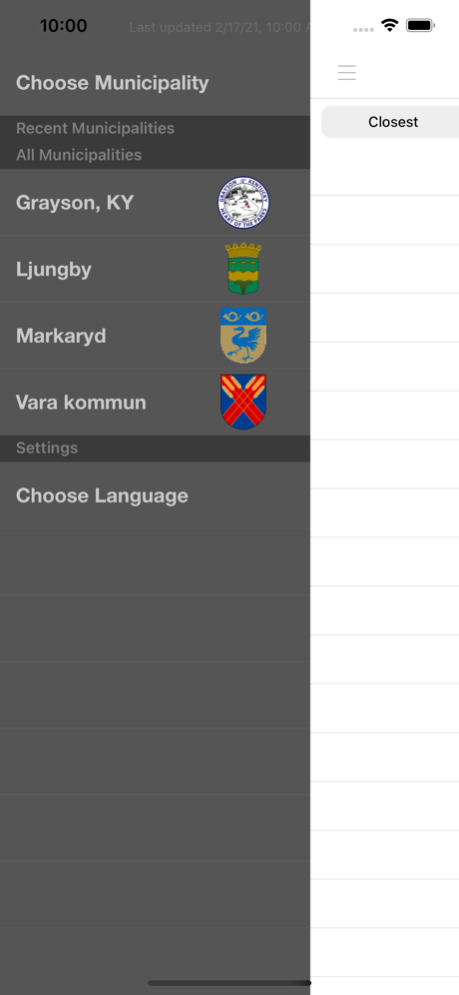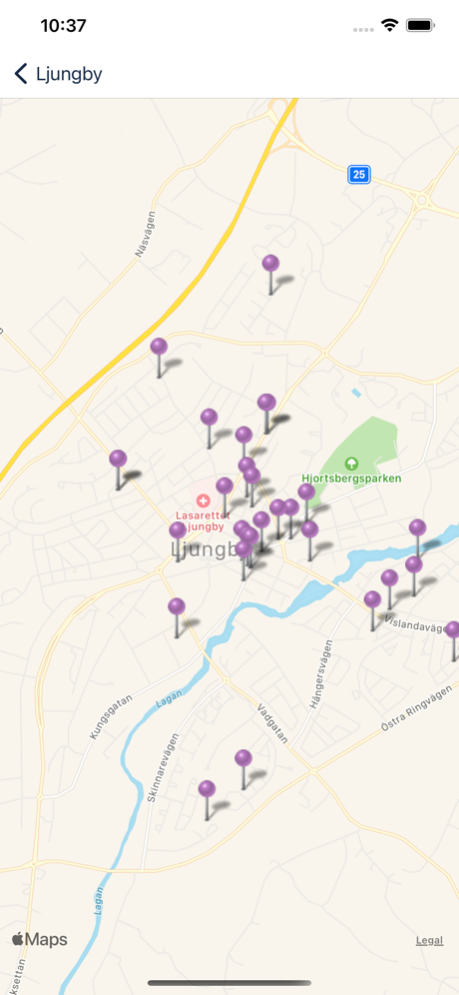Munizapp 2.0.5
Continue to app
Free Version
Publisher Description
Report your opinions and issues regarding your municipality using Munizapp!
Munizapp is a fully integrated solution for citizens to report their
opinions and problems to the municipality where they reside. It as
also possible to receive feedback on reports through the app and still
remain completely anonymous. In the list of reported issues it is
possible to see the status of both your own and others reported
issues. For your own reported issues the complete log of replies and
actions taken by the municipality is visible.
Using Munizapp a citizen, or municipality worker, can immediately
report a hole in the street with picture(s) and automatic location.
This gives the reported issues a high quality which facilitates the
internal handling of issues and improves the surrounding environment.
Social functions such as share reported issues on your facebook wall
and agree on already reported issues further improves the benefits for
citizens.
All municipalities that are connected to the Munizapp service are
available through the same app and if your municipality is missing
today it can easily connect to the service in the future.
Features include:
- Report issues and opinions with or without GPS location and photo
- See reported issues on the map or in a sorted list (popular or closest)
- Optional to send reports to specific administrative units
- Add several photos
- Get feedback and reply on your reported issues
- Several municipalities in the same app
- Agree on others reported issues (vote)
- Share reports on your facebook wall
Feb 17, 2021
Version 2.0.5
Updates and improvements for iOS14
About Munizapp
Munizapp is a free app for iOS published in the System Maintenance list of apps, part of System Utilities.
The company that develops Munizapp is Mobi Lab. The latest version released by its developer is 2.0.5.
To install Munizapp on your iOS device, just click the green Continue To App button above to start the installation process. The app is listed on our website since 2021-02-17 and was downloaded 2 times. We have already checked if the download link is safe, however for your own protection we recommend that you scan the downloaded app with your antivirus. Your antivirus may detect the Munizapp as malware if the download link is broken.
How to install Munizapp on your iOS device:
- Click on the Continue To App button on our website. This will redirect you to the App Store.
- Once the Munizapp is shown in the iTunes listing of your iOS device, you can start its download and installation. Tap on the GET button to the right of the app to start downloading it.
- If you are not logged-in the iOS appstore app, you'll be prompted for your your Apple ID and/or password.
- After Munizapp is downloaded, you'll see an INSTALL button to the right. Tap on it to start the actual installation of the iOS app.
- Once installation is finished you can tap on the OPEN button to start it. Its icon will also be added to your device home screen.